Set X Label¶
Set the label for the X axis.
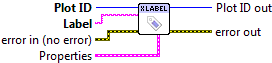

 Plot ID/Plot ID Out
Plot ID/Plot ID Out- Plot identifier. Plot ID Out always contains the same value as Plot ID.
 Label
Label- Text to display. May contain inline markup; see Using Inline Text Markup.
 Properties
PropertiesProperty cluster, available under the “Properties” subpalette.
 Text
TextControls text layout and options.
 Color
Color- Text color (PlotColor or LabView color).
 Background Color
Background Color- Color of text background (box directly behind the text.) PlotColor or LabView color.
 Font Size
Font Size- Size of text. Choosing a relative size (Small, Medium, Large, etc.) from the drop-down is recommended. You can also choose “Other” and specify an absolute font size (in points) manually.
 Font Style
Font Style- Style of font (normal, italic, bold).
 Rotation angle
Rotation angle- Angle of rotation (about left bottom corner).

 Error In/Out
Error In/Out- Terminals for standard error functionality.