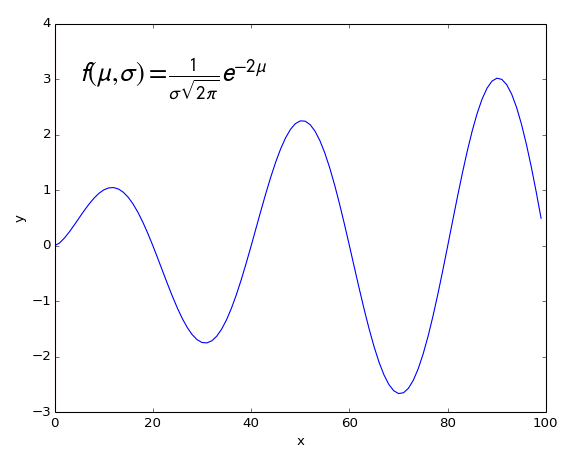Using Inline Text Markup¶
Any text that appears on a plot, including titles, axis labels, colorbar labels, and text placed with Add Text, can contain inline markup. The Toolkit uses a subset of the “LaTeX” markup widely used in science and engineering.
Inline markup occurs between $ characters in your string:
This is some example text with an $\alpha$ character. |
|
| This is some example text with an \alpha character. |
To put a literal $ symbol in your string, simply escape it:
Alphas ($\alpha$) are expensive: \$2 each! |
|
| Alphas (\alpha) are expensive: $2 each! |
Ordinary letters appearing in markup will be treated as the names of mathematical variables, and will appear in italic font. You can manually specify the font using the following commands:
\mathrm{Roman} |
\mathrm{Roman} |
\mathrm{Italic} |
\mathit{Italic} |
For function names (like cos or sin), there’s a better way:
see Function Names below.
If a string contains formatting mistakes or illegal characters, it will not be processed by the LaTeX system. Instead, the raw contents of the string will be displayed.
Basic Math¶
| Result | Code |
|---|---|
| a_i^j | a_i^j |
| a_{sub}^{super} | a_{sub}^{super} |
| \sqrt{a} | \sqrt{a} |
| \sqrt[5]{a} | \sqrt[5]{a} |
| \frac{a}{b} | \frac{a}{b} |
| a = b | a = b |
| a < b | a < b |
| a > b | a > b |
| a \leq b | a \leq b |
| a \geq b | a \geq b |
| a \ll b | a \ll b |
| a \gg b | a \gg b |
| a \approx b | a \approx b |
| a \neq b | a \neq b |
| a \times b | a \times b |
| a \pm b | a \pm b |
| \langle a \rangle | \langle a \rangle |
| \{a\} | \{ a \} |
| \vec{a} | \vec{a} |
| \acute{a} | \acute{a} |
| \bar{a} | \bar{a} |
| \dot{a} | \dot{a} |
| \ddot{a} | \ddot{a} |
| \hat{a} | \hat{a} |
Math Symbols¶
Keep in mind that some symbols, notably \int, \prod, and \sum,
have “smart” subscript and superscript support. For example, this code:
\int_{0}^{\infty} A(x) dx = \sum_{i=0}^{\infty} B_i
produces this result:
\int_{0}^{\infty} A(x) dx = \sum_{i=0}^{\infty} B_i
| Symbol | Code |
|---|---|
| \int | \int |
| \iint | \iint |
| \iiint | \iiint |
| \oint | \oint |
| \sum | \sum |
| \prod | \prod |
| \infty | \infty |
| \nabla | \nabla |
| \partial | \partial |
| \star | \star |
| \circ | \circ |
| \sim | \sim |
| \odot | \odot |
| \oplus | \ominus |
| \otimes | \otimes |
| \parallel | \parallel |
| \perp | \perp |
| \leftarrow | \leftarrow |
| \rightarrow | \rightarrow |
| \uparrow | \uparrow |
| \downarrow | \downarrow |
Function Names¶
Plain characters inside a markup block are treated as the names of mathematical
variables. This is undesirable when e.g. the sine of x is desired; sin x
is rendered as sin x. The correct approach is to use the explicit
function name, via \sin{x}: \sin{x}.
| Function | Code |
|---|---|
| \sin{x} | \sin{x} |
| \cos{x} | \cos{x} |
| \tan{x} | \tan{x} |
| \arcsin{x} | \arcsin{x} |
| \arccos{x} | \arccos{x} |
| \arctan{x} | \arctan{x} |
| \exp{x} | \exp{x} |
| \ln{x} | \ln{x} |
| \log{x} | \log{x} |
Greek Characters¶
These can be used anywhere an ordinary letter is used.
| Character | Code |
|---|---|
| \alpha | \alpha |
| \beta | \beta |
| \chi | \chi |
| \delta | \delta |
| \epsilon | \epsilon |
| \eta | \eta |
| \gamma | \gamma |
| \iota | \iota |
| \kappa | \kappa |
| \lambda | \lambda |
| \mu | \mu |
| \nu | \nu |
| \omega | \omega |
| \phi | \phi |
| \pi | \pi |
| \psi | \psi |
| \rho | \rho |
| \sigma | \sigma |
| \tau | \tau |
| \theta | \theta |
| \upsilon | \upsilon |
| \xi | \xi |
| \zeta | \zeta |
| \Delta | \Delta |
| \Gamma | \Gamma |
| \Lambda | \Lambda |
| \Omega | \Omega |
| \Phi | \Phi |
| \Pi | \Pi |
| \Psi | \Psi |
| \Sigma | \Sigma |
| \Theta | \Theta |
| \Upsilon | \Upsilon |
| \Xi | \Xi |